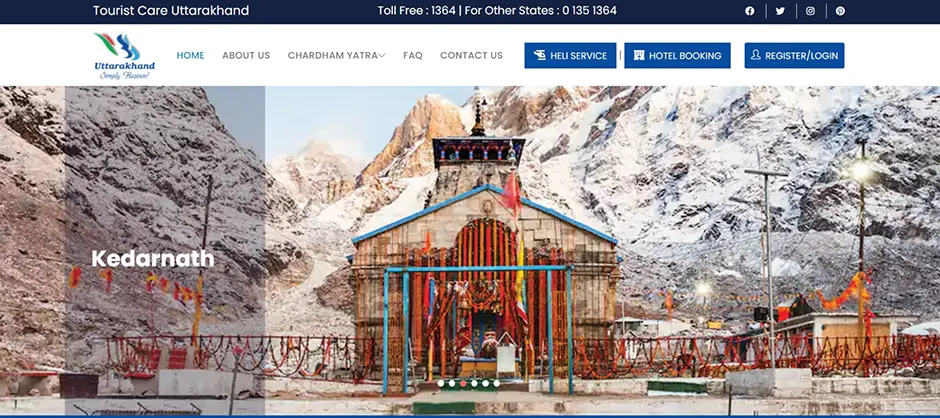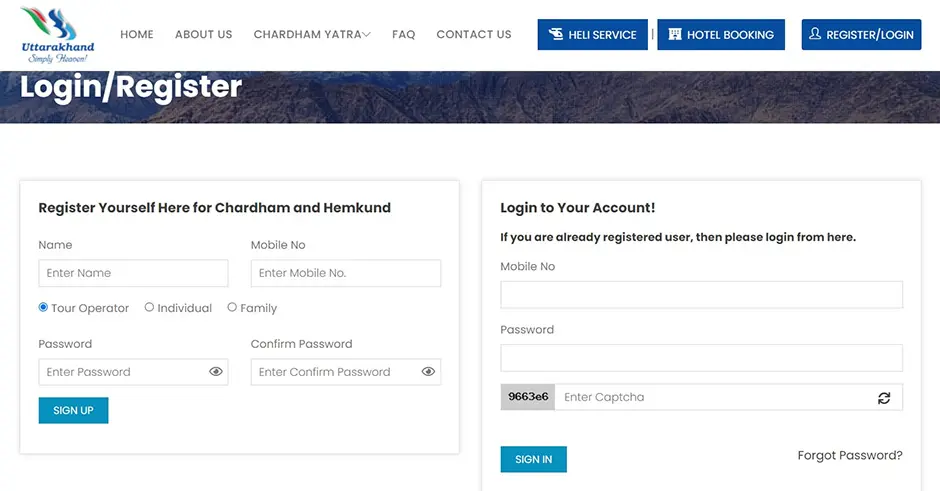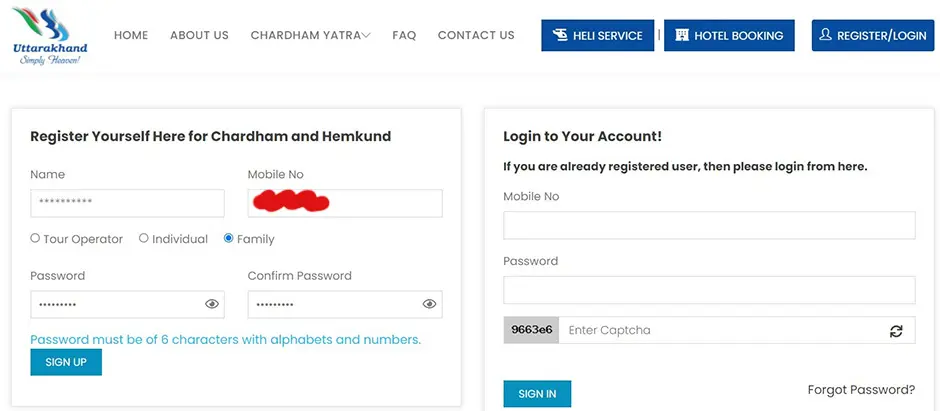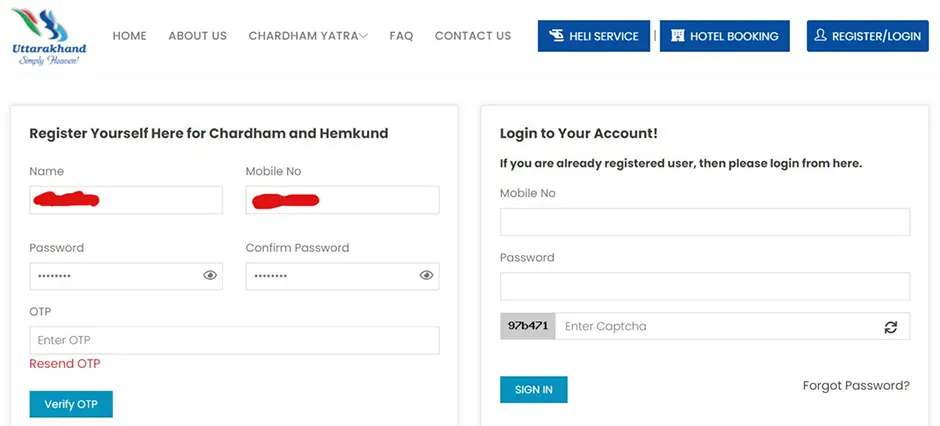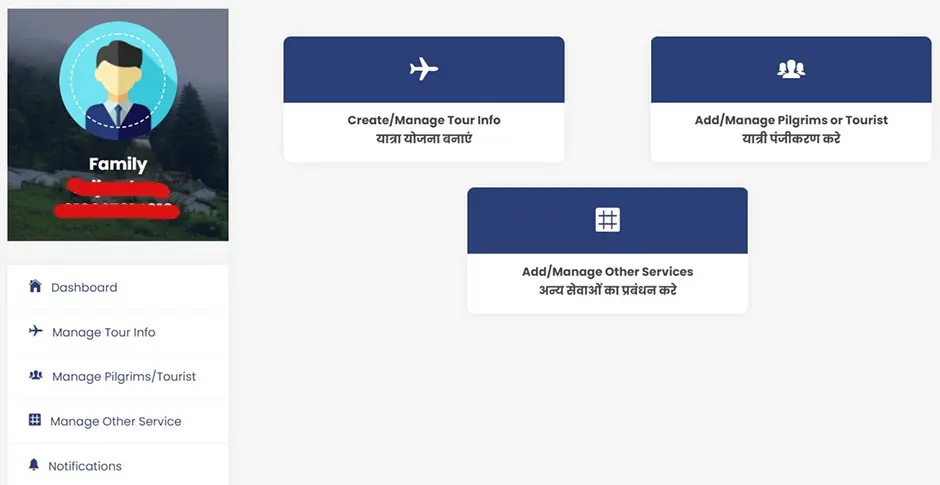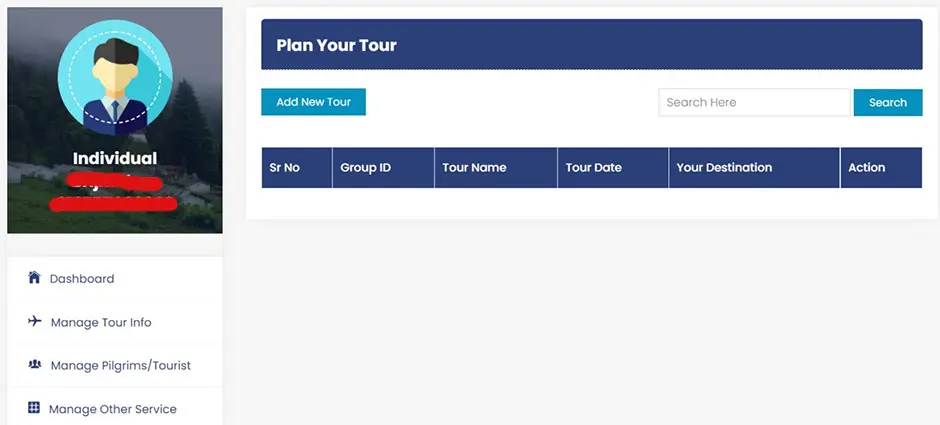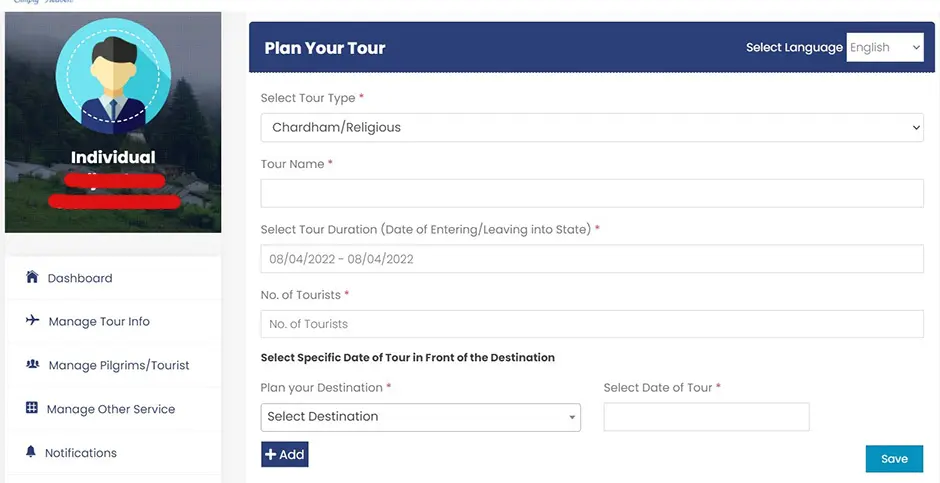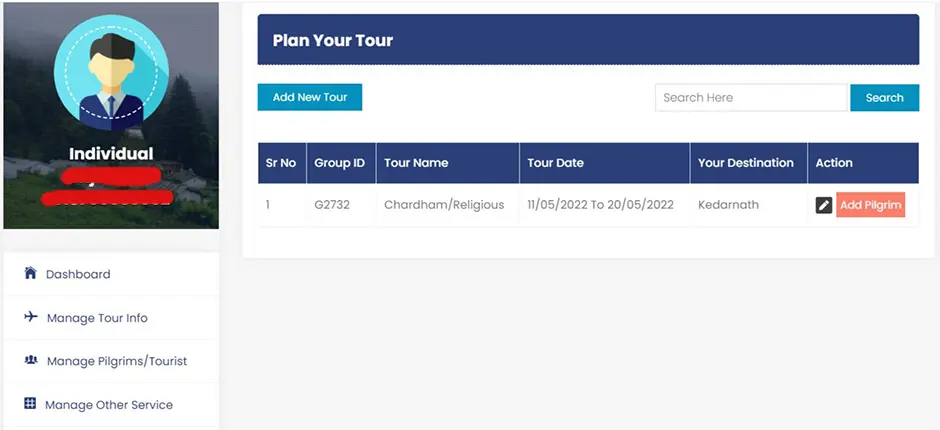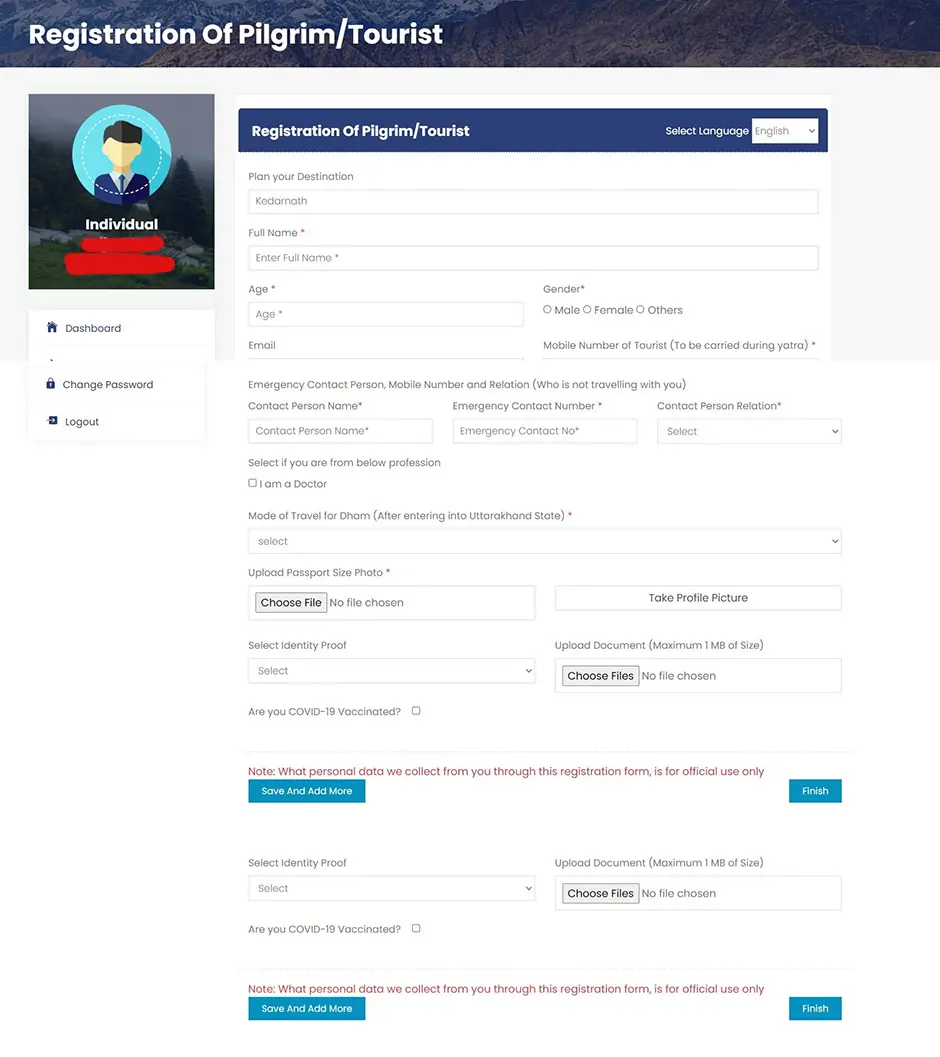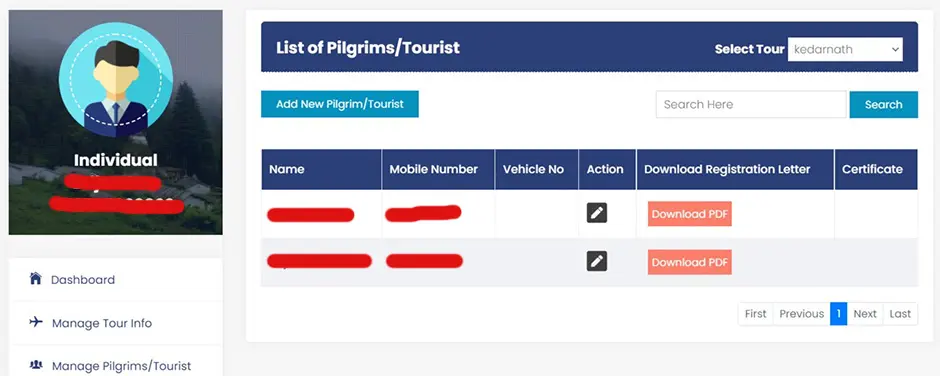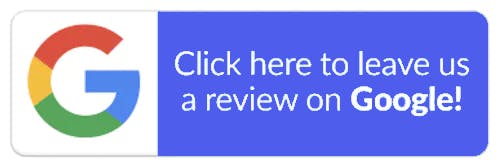How to Register for Char Dham Yatra Online
Here are the steps to follow for Char Dham Registration.
Step 1
Start by visiting the official Char Dham Yatra Registration Portal. You'll see a page like this: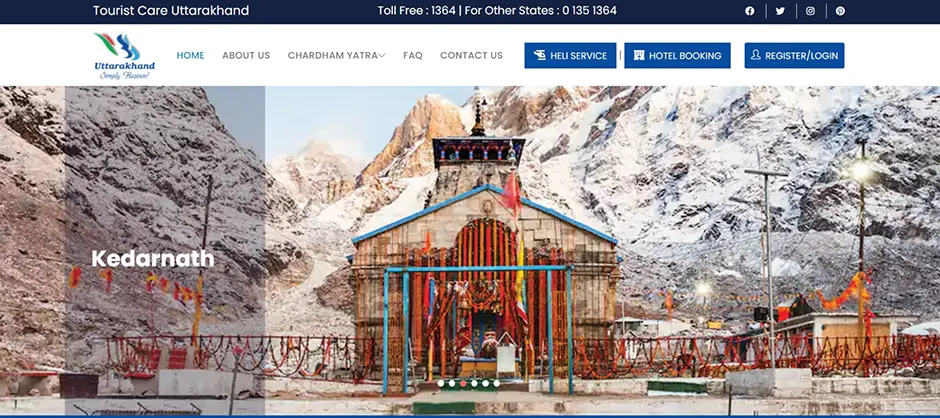
Step 2
Click on Register/Login to open the online registration form for Char Dham Yatra 2025.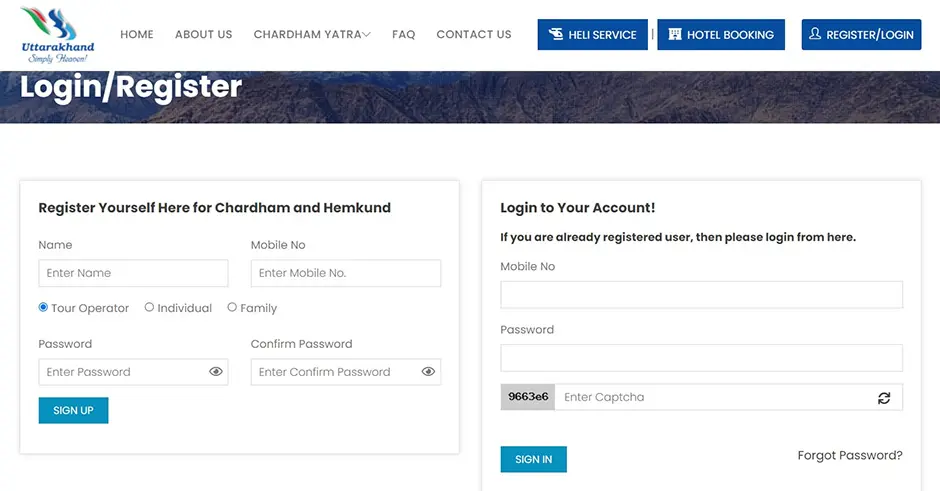
Step 3
Fill out the personal details in the form. All fields are required, so make sure to enter correct information.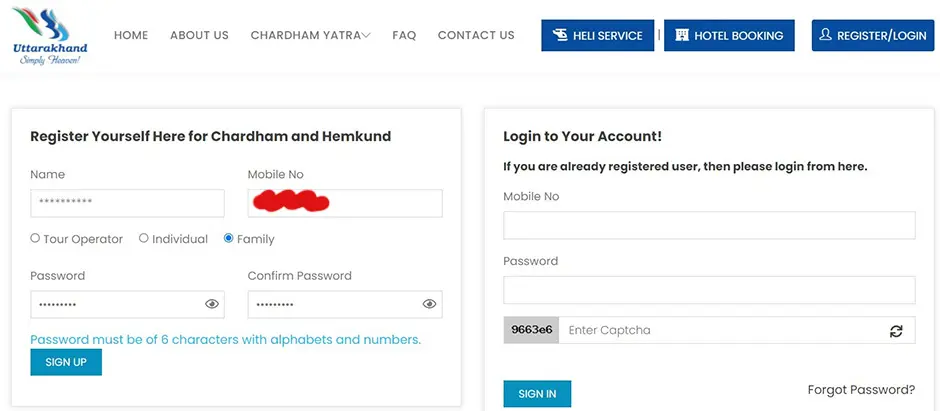
Step 4
You'll get an OTP on your mobile and email. Enter that OTP and click on Verify OTP to confirm your registration.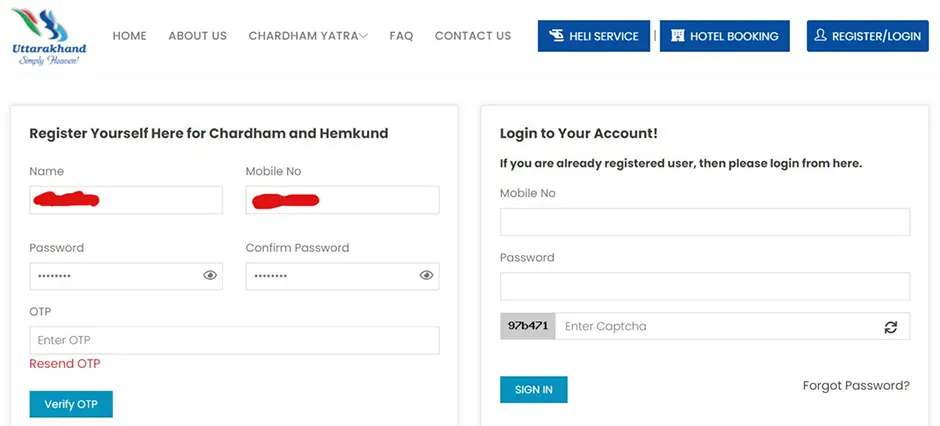
Step 5
After verification, log in with your mobile number and password. You’ll be taken to your dashboard where you can manage pilgrim details.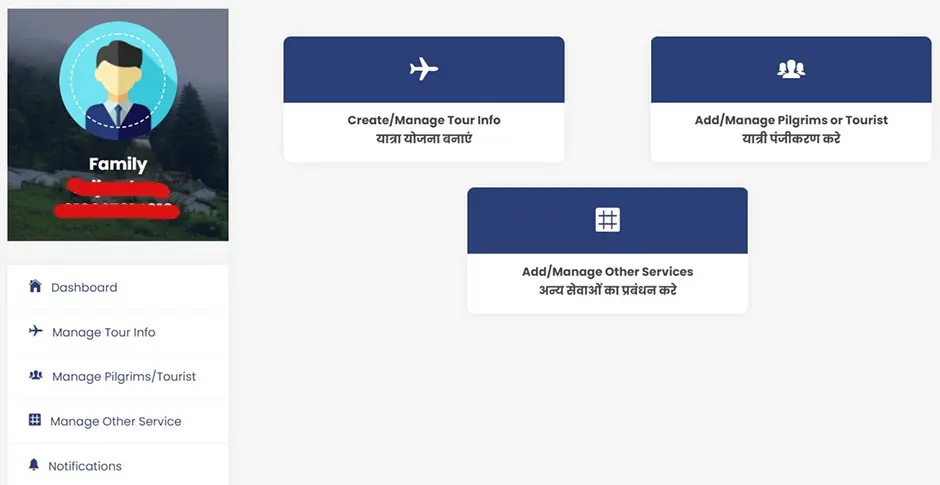
Step 6
Click on Add/Manage Pilgrims or Tourist to begin entering your travel plan.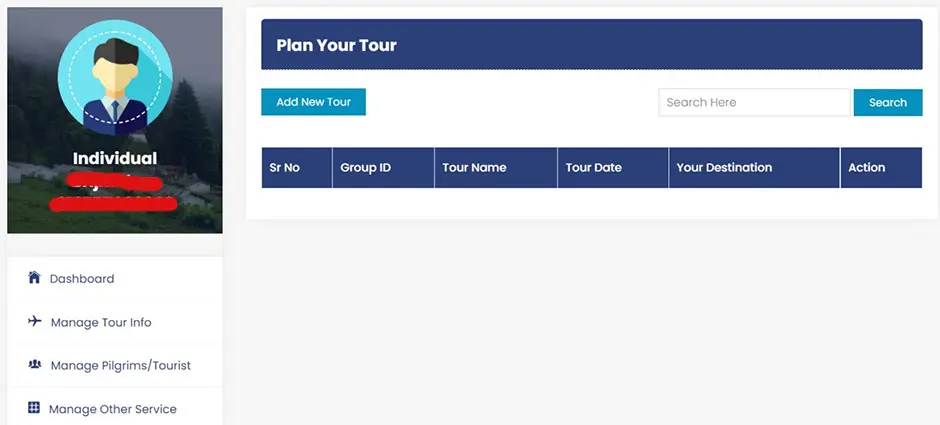
Step 7
Add your trip details like tour type, name, travel dates, and number of people. Choose each destination with its respective date and save.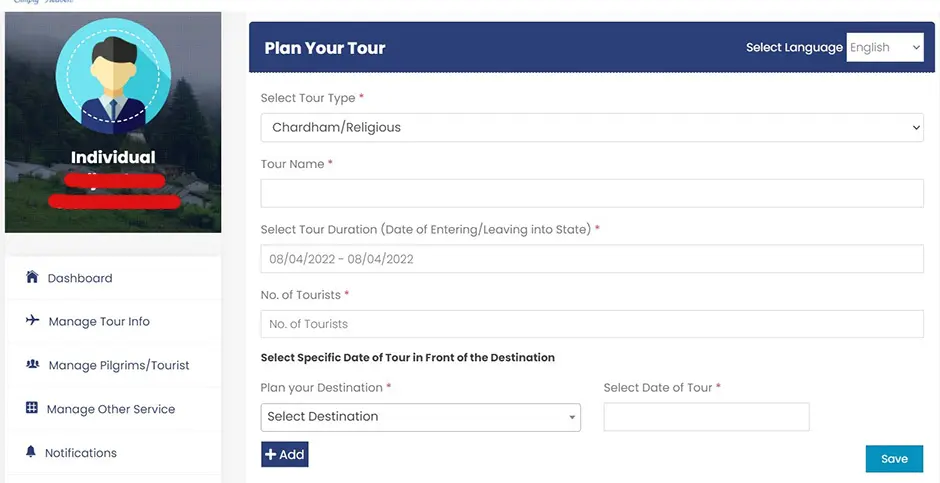
Step 8
A summary page will appear showing your travel details including destination and travel dates.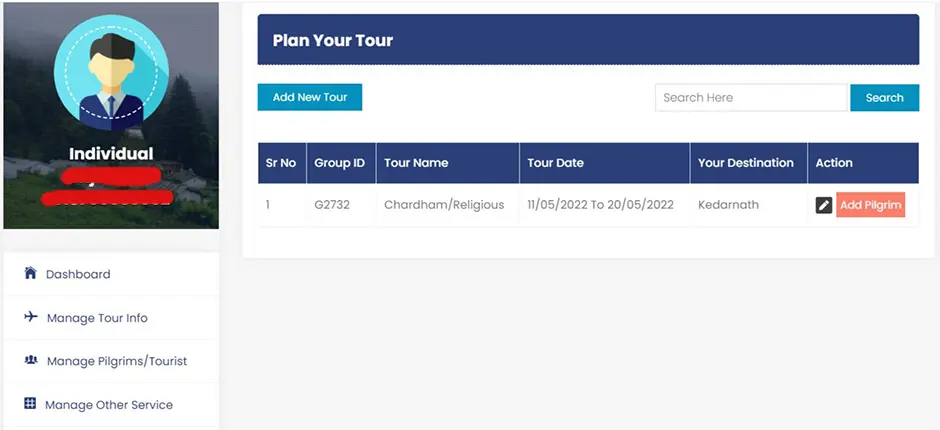
Step 9
Now click on Add Pilgrim and fill in the details of each person going for the Yatra.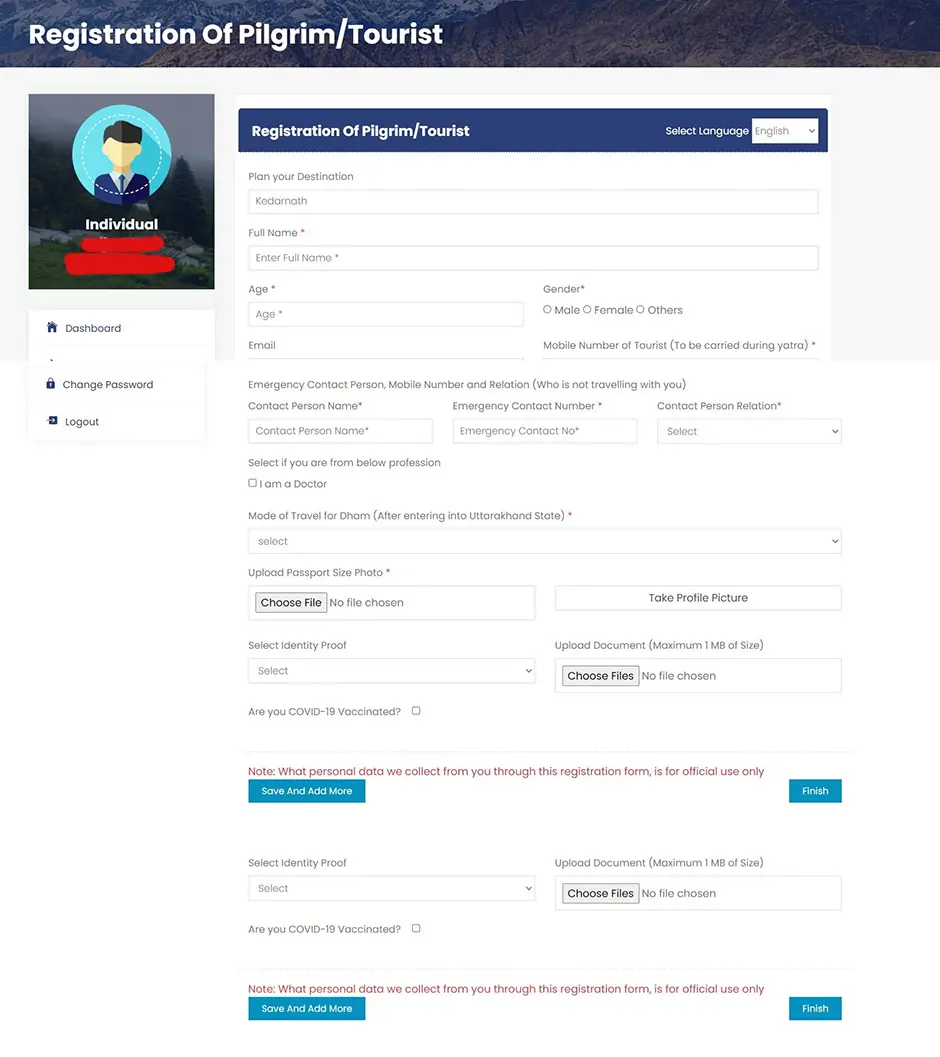
Note: Each person needs a valid ID proof (like AADHAR). Keep a scanned copy ready in .jpg or .png format (file size between 10KB to 150KB).
Step 10
Once done, you'll receive a unique registration number via SMS. You can then download your Registration Letter for your journey.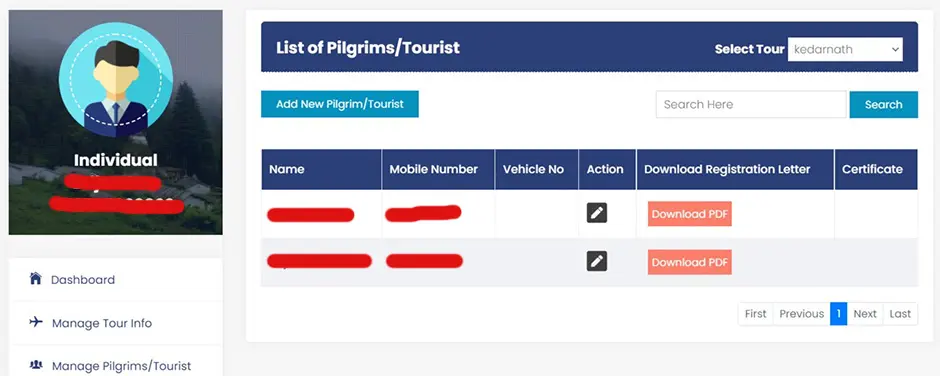
To get more details about Char Dham Yatra or book your taxi for Char Dham Yatra call us at